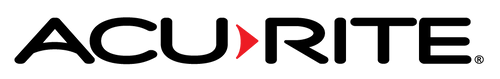Once you’ve created your My AcuRite account, in just 4 easy steps you can add your Access device to start monitoring data from your various AcuRite sensors.
From either the My AcuRite website or app, simply tap on the Settings gear to get to “Manage Devices”.

Click the button to Add Device which will walk you through the 4 steps:
1. Name the device, enter the device ID, country, and zip code.

2. Enter location information.

3. Enter elevation and time zone.

4. Select Adjusted Pressure or Station Pressure.

Now you can add sensors to that device and label them by room or problem-area you are monitoring. Like nursery, kitchen sink, or backyard weather station for example.