It’s here, it’s there, it’s everywhere… it’s humidity! Well, maybe it’s not so prevalent in deserts… but usually, it’s all around us. Humidity’s greatest impacts are on weather and our overall health, but there are a plethora of other items, functions, and processes that humidity can alter — including 3D printing. What is 3D printing you may ask? Read on to find out, learn more about humidity as its biggest threat, and how you can use AcuRite to help master your 3D printing projects.
What is 3D Printing?
In short, 3D printing is the process of creating a three-dimensional object using a special printer. The 3D printer receives data from a 3D printing software program that analyzes a 3D model or CAD (Computer Aided Design) before digitally printing the object using 3D printing filament, which is usually a type of plastic or nylon.
This process of 3D printing has existed since the 1980s but has gained popularity since the first commercial 3D printer became available in 2008. 3D printers have been used professionally to create objects that conventional manufacturing processes struggle with or as a potential lower-cost option than traditional printing means. On a nonprofessional level, people have printed anything from replacement water bottle caps and phone cord holders to survival whistles and carabiners.
In addition to larger-scale mechanical 3D printers, handheld 3D printing pens follow a similar process to their larger, mechanical counterparts. The 3D printing pens heat plastic filament before pushing it through a narrow tip. As the plastic cools, it hardens and makes whatever object one’s hand draws in the air. These pens can be used for fun or educational — or both! — purposes.
Why Humidity is 3D Printing’s Biggest Threat
Humidity can cause oxidation and deterioration of many materials, including 3D printing filaments. When moisture seeps into the printing filament, it can cause severe degradation, resulting in an unusable filament for printing. Additionally, 3D printing filament with a high moisture level can plug up the printing nozzle, damaging hardware. If one is successful while 3D printing in high humidity environments, the quality of your 3D creation may be compromised — as gaps between printed layers can form as moisture evaporates from the printed filament.
How AcuRite Can Assist in 3D Printing Quality
Fortunately, there are ways to control indoor relative humidity levels and keep your 3D printing operation moving forward. First, pick up one of the various humidity monitors, also known as hygrometers, from AcuRite. Many, like this Pro Digital Indoor Temperature and Humidity Monitor with Blacklight, are battery powered and easily movable to wherever you keep your 3D printing materials.
Next, you should know what relative humidity levels are the most conducive to proper 3D printing and 3D printing filament storage. Many 3D printing filament makers recommend keeping indoor relative humidity levels under 45% or between 30% and 50%. Drier air provides less opportunity for moisture to seep into filament or layers between newly printed objects.
If one of your AcuRite hygrometers is displaying a high relative humidity level, and if you’re looking to do some 3D printing, it may be time to get a dehumidifier! Dehumidifiers use a fan to draw in air before running it over a very cold coil, which creates condensation that’s collected in a reservoir. Drier air is then expelled out of the dehumidifier.
Optimize or Start Your 3D Printing Journey!
Whether you’re a 3D printing aficionado, weekend warrior, or beginner, don’t let high humidity levels get you down! Keep creating your unique 3D masterpieces with help from AcuRite humidity monitors.
Are you familiar with 3D printing? Has anyone ever created a weather-related object using a 3D printer? Have you utilized an AcuRite Hygrometer to help ensure a correct project? Let us know!
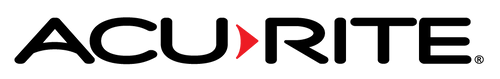

2 comments
No, we do not have a humidity tester for 3D printing filament. We offer environmental monitoring to ensure your 3D printing workspace and filament storage are kept at optimal levels.
Do you actually have a filament humidity tester?