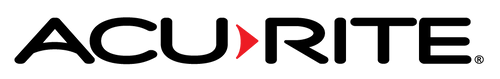Some Like It Hot. Your Server Room Doesn’t
How Much Can Your Business Afford to Lose if Servers Crash?
Network downtime costs businesses an average of $5,600 per minute, according to Gartner Inc., a technology consultancy.
Whether you’re managing a massive data center, a small business server room, or a den full of electronics at home, the last thing you want is server downtime because of heat or humidity. Even if there’s a slight creep in temperature, IT managers need real-time, remote monitoring for server rooms, which are the lifeblood of many businesses.
What’s the Ideal Server Room Temperature?
There’s no right or wrong temperature for server room environments. For example, Google sets its data center thermostats to 80° F (27° C). The American Society of Heating, Refrigerating, and Air-Conditioning Engineers suggests anywhere between 64.4° F and 80.6° F, so sever room temperature monitoring is essential for maintaining a safe environment for equipment. That range depends on the application (data center versus home office), equipment (enterprise server versus personal laptop), and control over the environment (tightly regulated server room versus ambient air in a home office).
Keeping your server room temperature balanced with humidity is key, too. Static electricity, which builds up in dry air, can disrupt computers and electronics through electrostatic discharge (ESD). Depending on your server, equipment and environment, your target relative humidity can range from 8% to 90%.
Monitor Temperature Remotely
AcuRite’s remote monitoring, along with room temperature sensors, lets you know if your office temperature or office humidity falls outside of your desired ranges.
Using My AcuRite, you can know your office environment and monitor your server room conditions remotely—from anywhere online, and from our free smartphone or tablet app.
Here’s How It Works
IT managers can access that data any time and set programmable alerts to signal when the temperature or humidity is too high (or low) so they can stay one step ahead of problems before they occur. Do all this and more with server room monitoring through the My AcuRite app for iOS and Android.
Vital Information. Presented How You Want It.

AcuRite Environment Sensors
Measure temperature and humidity with precision.

AcuRite Digital Displays
As intuitive as they are informative. Get real-time data, at-a-glance.

AcuRite Sensors Repeater
Enjoy strong wireless transmission over long distances, or around walls with high levels of interference.

My AcuRite App
Everything you need to know about your IT room or office environment, in the palm of your hand, or on your computer.

AcuRite Access™
Seamlessly transmit environment data to the Internet.
Receive Alerts Remotely, Take Action Quickly
Set up My AcuRite to send customized email and text alerts. If the temperature or humidity deviates from the parameters you specify, the app automatically triggers an alert. Taking action at the first sign that your server room or data center is overheating, freezing, or drowning could save your company costly downtime.
Track Your Data
My AcuRite keeps historical data, allowing you to view trends, track energy efficiency, and make smart decisions about energy usage.
Plus, placing temperature and humidity sensors in areas where climate-sensitive materials, like paper, ink cartridges, or photos, are stored helps you manage equally necessary resources. Office temperature monitoring and office humidity monitoring with My AcuRite helps you understand and track your entire office health, from employee comfort to server room to supply closet.