This article was initially published in 2018. We’ve updated it in March of 2024 to include more in-depth information and up-to-date cleaning tips.
Springtime is here, which means the friendly welcoming of daffodils and tulips and potentially the not-so-friendly welcoming of spring cleaning. But fear not! While this article cannot help you sweep your garage or organize your junk drawer, it can absolutely help if you’re looking to spruce up your weather station this spring! Whether you have the AcuRite Atlas® or AcuRite Iris™ (5-in-1), the below steps, tips, and tricks will help you measure your true backyard weather conditions, as seen on your indoor display or My AcuRite® app.

1) Check Rain Bucket to Ensure Proper Rainfall Measurement
Is your rain gauge reporting 0 inches of rain when it has been raining all day? If so, your rain gauge may be clogged, preventing the internal tipping cups from doing their job and recording rainfall.
If you have an AcuRite Atlas, follow these steps to clean your rain gauge sensor:
- Remove the batteries from your AcuRite Atlas outdoor sensor and detach the black rain bucket from the bottom half of the sensor.
- Remove any insects, cobwebs, or debris in the sensor and rain bucket using an old toothbrush for hard-to-reach places.
- Use a damp cloth to clean off the internal tipping cups and drip pan.
- Place a small amount of car wax on a soft cloth and wipe the tipping cups to help ensure rainwater flows through smoothly.
- Reattach the rain bucket to the bottom of the AcuRite Atlas outdoor sensor and reinstall the batteries.
Pro Tip! — To defend against insects crawling into your AcuRite Atlas, use tape to place a mothball in the nook near the tipping cups. For additional information, visit this AcuRite Atlas No Rainfall support page.
If you have an AcuRite Iris (5-in-1), follow these steps to clean your rain gauge sensor:
- Open your AcuRite Iris outdoor sensor by removing the four outside screws from the bottom of the unit (note: the near-the-center screws are only for rain gauge calibration).
- Remove any insects, cobwebs, or debris in the sensor using an old toothbrush for hard-to-reach places.
- Use a damp cloth to clean off the internal tipping cups.
- Place a small amount of car wax on a soft cloth and wipe the tipping cups to help ensure rainwater flows through smoothly.
- Reassemble your AcuRite Iris by replacing the four screws.
Pro Tip! — To defend against insects crawling into your AcuRite Iris, use tape to place a mothball in the nook near the tipping cups. For additional information, visit this AcuRite Iris No Rainfall support page.
Important to Remember!
Removing the batteries from your weather station (or the rain gauge if you have the stand-alone unit) eliminates the chance of sending any erroneous rainfall measurements to your My AcuRite dashboard.
2) Check Wind Cups and Anemometer to Ensure Accurate Wind Information
To receive hyperlocal wind information, it’s imperative to make sure your cup anemometer and wind vane are able to spin freely. Clear out any visible dirt, dust, or debris with a damp rag or paper towel. In colder climates, freezing rain or ice can freeze these instruments and restrain them from spinning, so be sure to check after any early spring storms!
If any parts are cracked, broken, or not spinning freely after cleaning, you can order new wind cups for the AcuRite Atlas, AcuRite Iris, and AcuRite Notos®. You can also order a replacement wind vane for the AcuRite Atlas and AcuRite Iris directly from AcuRite. If ordering new parts, check out the lightning sensor or wind extension to add a new feature to your weather station!
Pro Tip! — After cleaning, make sure your outdoor sensor is mounted at least 5 feet in the air without any surrounding obstructions for the most accurate wind speed and wind direction measurements. While the National Weather Service recommends mounting wind measurement instruments 33 feet or higher without obstructions within 100 feet, we recognize that not everyone has the means to do so. However, know that your AcuRite weather station will provide an accurate reading for the location your sensor is mounted.
3) Clean Solar Panels to Ensure Correct Temperature and Humidity Measurements
Your solar panels should be cleaned regularly to provide the most factual temperature and humidity measurements possible. When the solar panels are dirty or dusty, your weather station’s internal fan (to disperse radiant heat) doesn’t receive maximum power, which can impact the temperature and humidity data you receive. Use a warm, damp rag or paper towel with gentle soap to wipe them clean.
Pro Tip! — For the highest accuracy and efficiency, the solar panel (or panels if you have a dual-sensor AcuRite Iris or AcuRite Atlas) should face due south if used in the Northern Hemisphere and due north if used in the Southern Hemisphere.
4) Maintain Your Weather Station Year-Round!
Keeping your AcuRite Atlas, AcuRite Iris, or AcuRite Notos as clean as possible will extend its life and help to provide you with the most accurate weather measurements. At least twice a year, we recommend cleaning off the entire unit using a damp rag, a little soap, and warm water. This should clear the bugs, spiders, and spider webs away from any inlet areas.
Cleaning your weather station is also a great time to install fresh batteries. We recommend using lithium batteries if your weather station experiences outdoor temperatures below -4 °F (-20 °C) and alkaline batteries for weather stations in areas routinely above that mark. While we expect these recommended batteries to last 12-24 months, we’d err on the side of caution and replace them at least every 12 months or sooner if you experience a lack of weather readings on your indoor display.
Pro Tip! — For safety, always clean the battery contacts and compartments before installing batteries. Also, be sure to dispose of your used batteries in an environmentally safe way by following your local laws and regulations!
Happy Spring Cleaning!
We hope these steps, tips, and tricks will help you tidy up your AcuRite weather station this spring! While spring cleaning is important, your weather station could benefit from a little TLC at any point of the year to continue providing you with the most precise hyperlocal weather information. If you’ve followed the above steps and still require assistance, visit our support website for helpful articles and the opportunity to start a live chat with one of our local employees. Happy spring!
P.S. Bonus Tip for the Temperature and Humidity Sensors!
If you have one of our weather stations with an outdoor temperature and humidity sensor and notice inaccurate readings, your sensor may be placed too directly in sunlight! An AcuRite radiation shield will shade the sensor from the sun, resulting in more accurate temperature and humidity readings from measuring the continuous flow of ambient air. The same goes for our lightning sensor, which also measures temperature and humidity. But be sure to inspect and clean the radiation shield regularly, because it’s a great place for bugs, spiders, and cobwebs to hide!

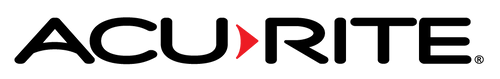

48 comments
I recently purchased an Acurite model 01540, and since the initial setup, it has continued to register rain when there has been no rain. It usually clears itself after 24 hours, but within minutes new rain total of anywhere from .01 to .25+ will appear. I have verified that both ABC switches match. Any ideas how to fix this problem?
Can I remove screen in water basin. Mine full of small pine needles.
Watch out for wasp nests. They have no problem getting inside the unit and they think it’s a great place for a home
Is there a way to remove the “Wind Speed Anemometer” on top of my Weather Sensor Model 06004?
Just received your email on maintenance tips, awesome. We were just having issues with the rain gauge not registering the rain amounts, it’s been awhile since we checked it or cleaned it. I’m guessing after reading your tips we should do this on a regular basis :-) Hubby checked it just a month ago for the same reason, so maybe the batteries. Thanks for resending the tips/Spring cleaning info :-)
Why is there no screening on the lower vents to keep out spiders and other insects? Insects cause more problems than anything else with my Atlas unit.
Do the wrench icons go away when you calibrate and set
Yes, open up your unit and clean it out but beware of wasp nests. When I opened mine up, several wasps flew out and I had to clean out their nest. Thankfully I was not stung – lesson learned!
the problem I have with my 5 in 1 the batteries only last 5 weeks and they are dead completely works ok till batteries go dead using energizer I have cleaned circuit board all sinsers with electra clean no difference whin I first got unit they lasted around 2 years it started this a year back still works it eates batteries must be one of the components on the board
I have lost the cups twice when big birds landed on them. I have though of fastening wires or a lighting harp over then for protection.
Whenever I have trouble with my sending unit (batteries, bugs) I alter my annual total. Wipe it out, inflate it, etc. How do I reset it to my monthly/annual totals? Frustrating. I have a yellow sticky on one of my receivers now to tell me how much to add for a deleted total. Can my two be synchronized for rainfall total?
Cual es la distancia óptima que debe tener el sensor exterior, la pantalla y el dispositivo acceso entre ellos?
I have been getting ‘phantom’ rainfalls Last night, no rain, and it said we got 4 inches of rain! A couple of weeks ago, again NO rain, showed we got over 8 inches!!
What could be the cause?
I have the wireless thermometer model 00424M. Where should I put the outdoor sensor? If I put it in a tree there are leaves on the tree in summer. How can I protect it from direct sun or rain in winter when tree is bare? Should I place a plastic baggie on it to keep it dry?
The wind vane is frozen from ice and snow. How can I get it moving without breaking anything?
Cleaned my 5-1 after 3 years of use. We live in the country so lots of blowing dirt. Rain cups were dirty and cobwebs inside unit. Placed mothballs inside as directed after cleaning. I plan on doing this when I replace batteries now.