What's the easiest way to view your monthly weather data? A monthly weather report emailed directly to your inbox! AcuRite customers with AcuRite Iris® and AcuRite Atlas® weather stations reporting to My AcuRite® receive customized personal weather reports for free! No additional charges, opt-in requirements, or extra steps are necessary!
What's Included in a My AcuRite Monthly Weather Report
My AcuRite monthly weather reports are a monthly snapshot of your extreme weather data. These provide a nice recap of your monthly high and low temperatures, maximum daily rainfall and monthly rainfall total, and even the highest wind speed for the month.
How do I get a monthly weather report?
All AcuRite Atlas and AcuRite Iris (5-in-1) weather stations that are actively reporting to the My AcuRite app or website automatically receive a monthly report sent directly to the email inbox associated with the My AcuRite account. Unless your weather station reports erroneous data regularly, you'll receive a monthly weather report usually on the 15th of every month. Examples of these data errors include measurements outside of sensor thresholds or sensor specifications, unrealistic values that simply cannot occur on this planet, or weather extremes with the same exact timestamp, implying there may be an error in the data transfer. If your weather station is reporting any kind of this data, don't hesitate to contact our support team.
As we continue expanding and improving these weather reports, we hope to include our Canadian friends when sending out the reports. Currently, these reports are only pulled for accounts using imperial units, as we have not yet implemented our data filtering process for My AcuRite accounts using metric units. Unfortunately, for now, this keeps monthly report access generally limited to our U.S. customers.
Not receiving a monthly weather report?
If you currently aren't receiving these monthly weather reports but believe you should be after reading the above information, check the following:
- Make sure the email address associated with your My AcuRite account is valid. We may have an outdated email address on file for you or there may simply be a typo in your email address!
- Check your spam/junk folder. Sometimes, your email provider can flag the monthly report as spam. If possible, add marketing@sky.acurite.com to your contacts so your email provider recognizes us as a safe sender!
- Ensure your AcuRite Atlas or AcuRite Iris (5-in-1) weather station is actively reporting to My AcuRite and the data is available on the My AcuRite app and website. If you log into your My AcuRite account from the app or website, you should see updated weather data reporting in real time on the Dashboard, and all of your monthly historical data should be available under the Charts & Details tab.
- Inspect the quality of your data. If your weather data looks goofy, inaccurate, or unrealistic, it may be getting filtered out during data processing. Oftentimes, these data errors result from improper placement of the weather station. Read our support articles on the AcuRite Atlas and AcuRite Iris (5-in-1), or peruse our general support page for tips and tricks to improve the accuracy of your weather readings.

Weather Report Bonus!
In addition to the weather data, we also include links so you can quickly access your My AcuRite current data and historical charts for a deeper dive into the data! Also, there are occasionally quick surveys included in these reports, as we often like to reach out to our most valued and active AcuRite customers for feedback on existing products, new product ideas and concepts, or different and unique use cases. In fact, we now offer an opportunity to hear more from our valued AcuRite customers; learn how you can contribute by joining the AcuRite Feedback Community!
Still have questions?
Reach out to the AcuRite Customer Support team or submit questions in the comments below and we'll respond as quickly as possible!
Share and Discuss!
Share your monthly weather reports on social media with the hashtag #AcuRiteWeatherReport to compare and compete for the highest or lowest temperatures for your region, or even the highest daily rainfall or strongest wind speeds. We usually share these reports out on Facebook, Twitter, and Instagram when the reports go out every month!

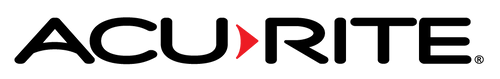
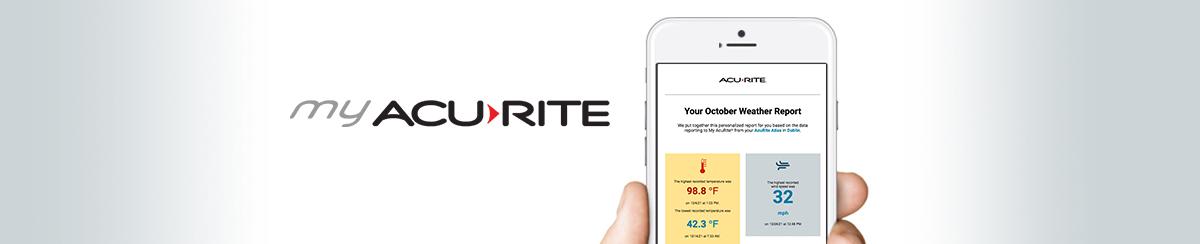
1 comment
i need a weather station that will send a monthly report so i can forward it to my managing company- i also need to repot on soil moisture and soil temperature in that report do you have a product you could reccomend- Thank you James Clark